Google Chrome
- To change theme in your Google Chrome browser, click here to go themes section in Chrome web store.
- There are hundreds of themes available there, open your favorite one.
- Then click on Choose Theme button in upper right corner
Mozilla Firefox
- To change the theme in your Firefox browser Click on the Firefox button then click Add-ons, the Add-ons Manager will open.
- Select the Get Add-ons panel, search your favorite theme and then click the green Add to Firefox button to install it.
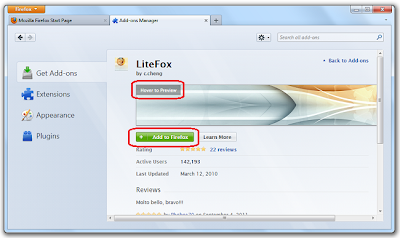
Internet Explorer
- Install the Internet Explorer 7 and above version
- Right click on the Internet Explorer desktop icon, then choose Options and select Internet Explorer Themes.
- Browse the theme and select your favorite one.
- Finally click on Apply button.
Opera:
Opera users click on this link Opera themes, Choose your favorite theme which would like to install it your browser. Finally click on Add to Opera button.


No comments:
Post a Comment