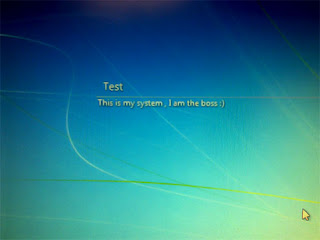
1 Click start click runtype regedit, then click ok!
2 In The registry editor,
drill down to the following key:
hklm\software\Microsoft\Windows NT\Current version\Winlogon.
3 Right click LegalNoticeCaption, click modify, Type:My New Windows Xp Machine,and then click ok!

4 Right click legalNoticeText, click modify, and then Close your message!
5 Restart Your Computer.
6 The message will appear every time you logon!
No comments:
Post a Comment